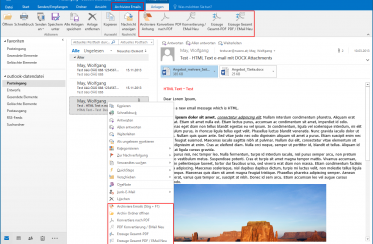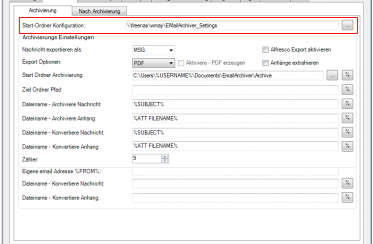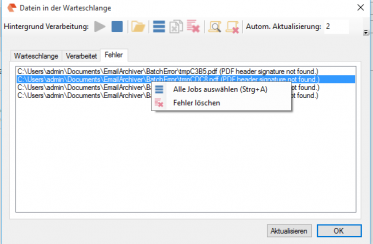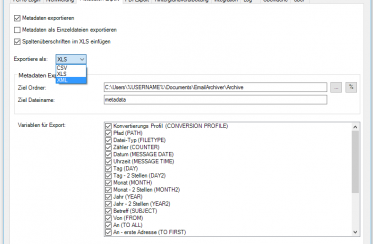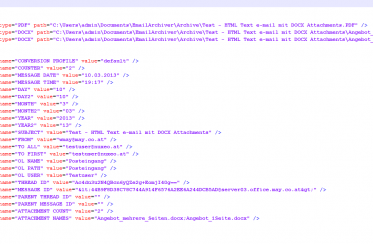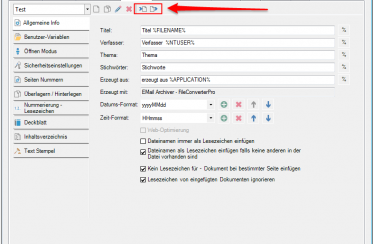FileConverterPro (FCpro) – Overview and various client applications – product video
The product video shows the FileConverterPro and the most important client applications that work with the FCpro PDF (/A) conversion service via the REST / SOAP web service interface: The following FCpro client applications are shown: DropConvert – Interactive drag and drop conversion. FCpro Hotfolder – Folder Monitoring. FCpro EE – Explorer Extension – FCpro … Continued